Step 1: Select “Sign in” on the homepage
Step 2: Select Create an account link.
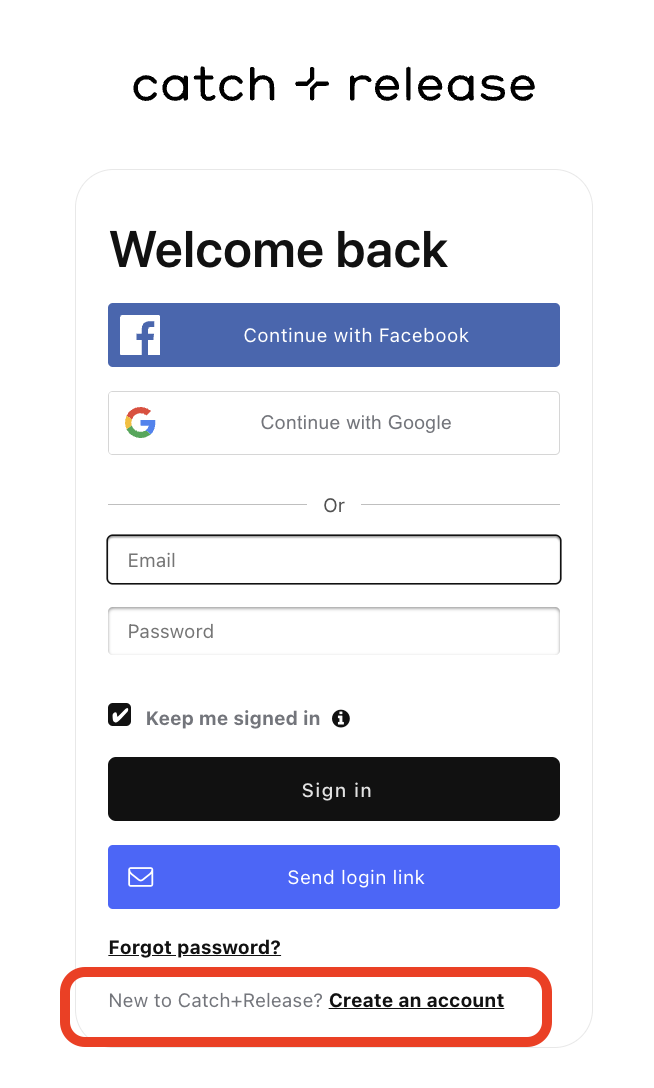 ➪
➪ 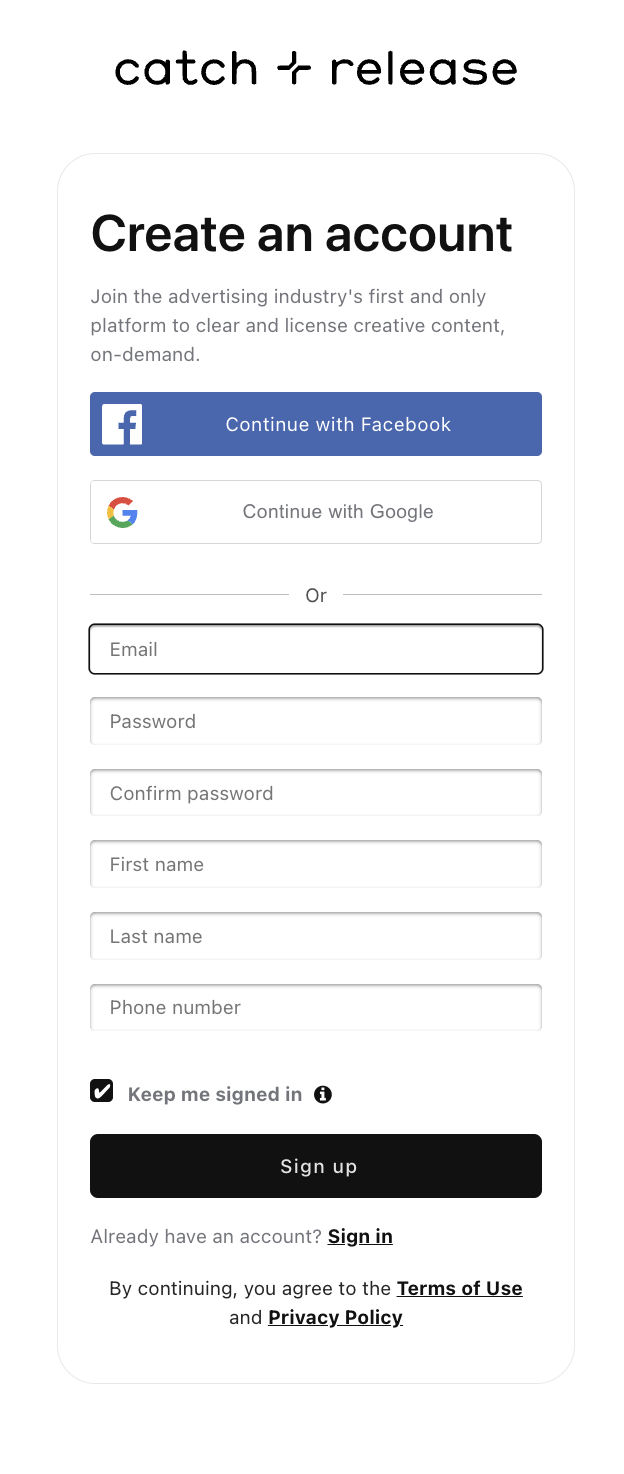
Step 3: Fill in the required fields and submit the form.
Email
Password
First Name
Last Name
Phone Number
Step 4: Check your email for your email verification code.
If you don't see it, check your spam folder or search for this subject line: "One-time code to set up your Catch+Release account"
Step 5: Enter the verification code from your email.
Step 6: Select a user type: brand or creator.
Brand or agency - I'm looking for content to license for my project or campaign
Creator - I'm here to make my photos and videos available to license.


